Added Flux wires to the "Materilas" menu in Mig mode
Added "Flux Core Wire"
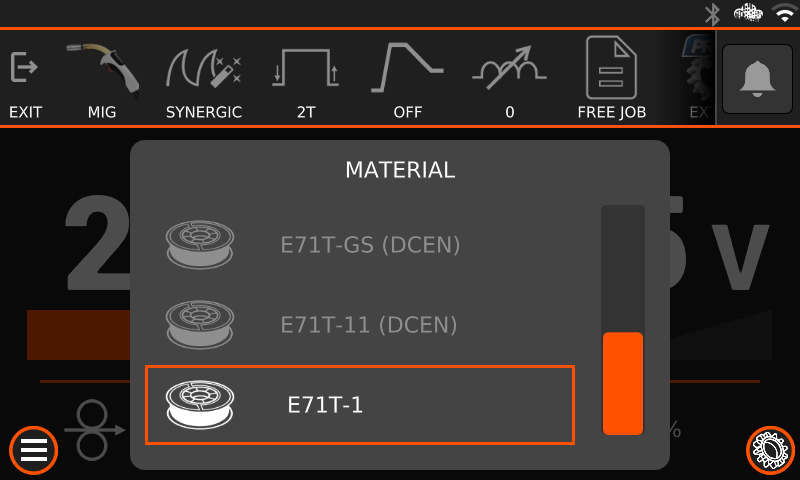
Added synergic MIG programs for flux-cored
FLUX CORE E71 T-11
/ 0.9 – 1.0 / NO GAS
FLUX CORE E71 T-1
/ 1.2 – 1.6 / CO2
FLUX CORE E71 T-1
/ 1.2 – 1.6 / 80/20
FLUX CORE E71T-GS
/ 0.9 – 1.0 / NO GAS
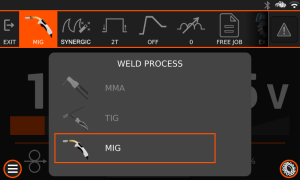
Step 1: select “MIG” mode.
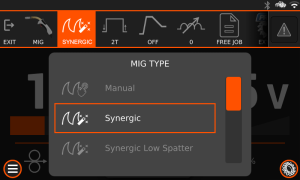
Step 2: Select “SYNERGIC” mode.
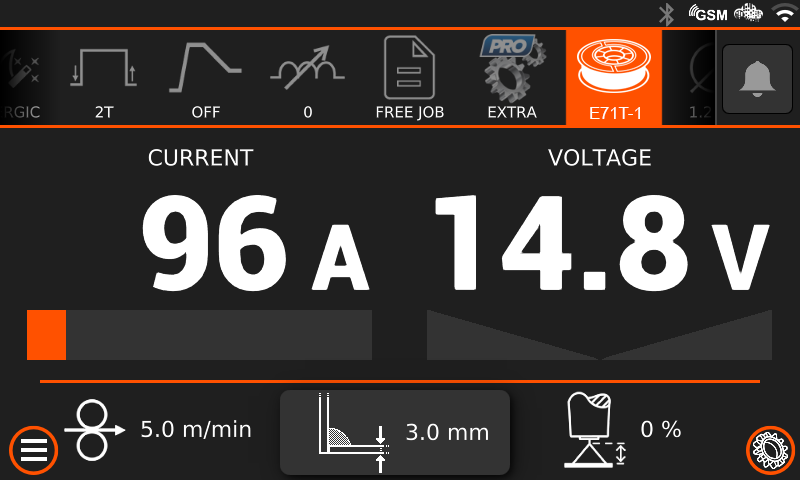
Step 3: scroll and select the “Material” menu.
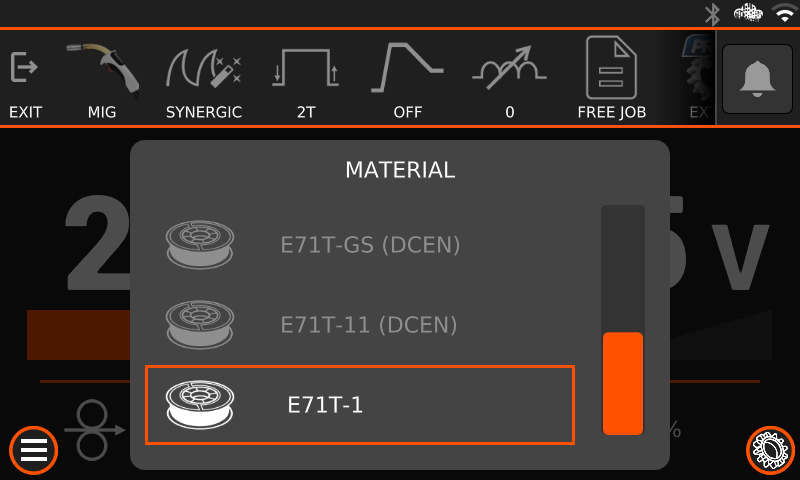
Step 4: select the desired material. Added in this new version:
FLUX CORE E71 T-11/ 0.9 – 1.0 / NO GAS
FLUX CORE E71 T-1 / 1.2 – 1.6 / CO2
FLUX CORE E71 T-1 / 1.2 – 1.6 / 80/20
FLUX CORE E71T-GS / 0.9 – 1.0 / NO GAS





