Added Factory Reset functionality, accessible from the Machine Settings screen.
Machine Factory Reset
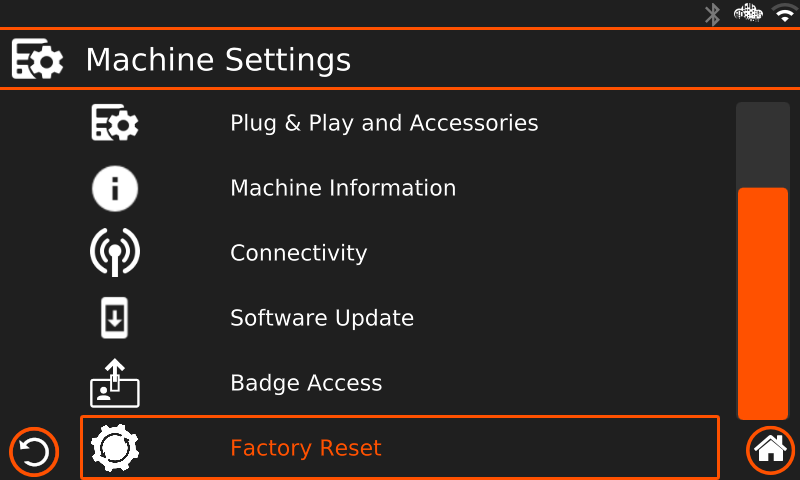
The new version includes the factory reset feature for your Evolve

Step1: access the “Machine Settings” menu from the main display screen using the button at the bottom left.
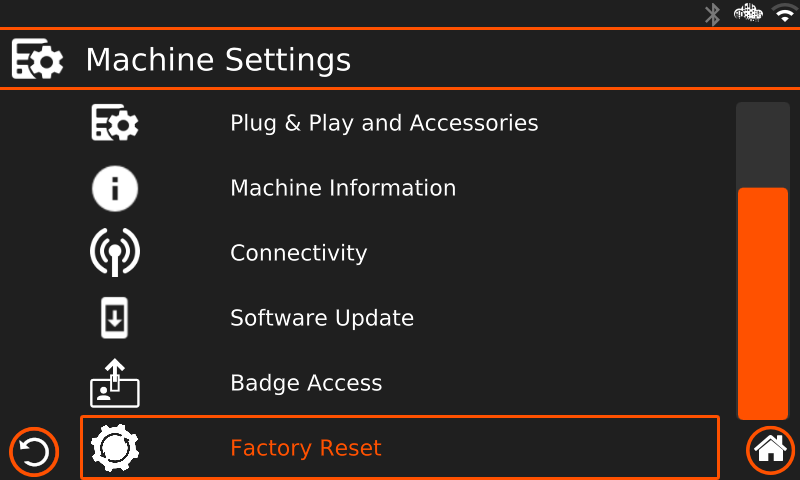
Step 2: On the “Machine Settings” screen, scroll down the menu to the “Factory Reset” item and select.
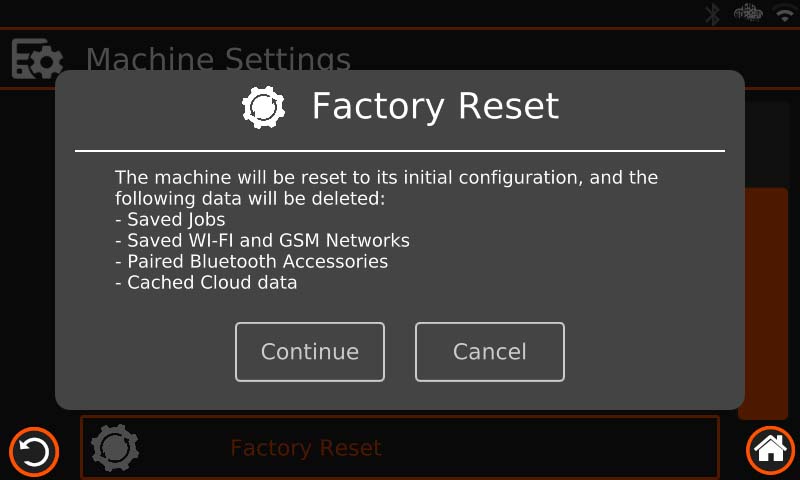
Step 3: once the “Factory Reset” has been selected, a popup warns us that by proceeding with the request the following will be permanently deleted: Saved Jobs – Configured Wi-Fi and GSM networks – Paired Bluetooth Accessories – Cached Cloud Data. Press “Continue” to confirm that you want to proceed or “Cancel” to abort the procedure.
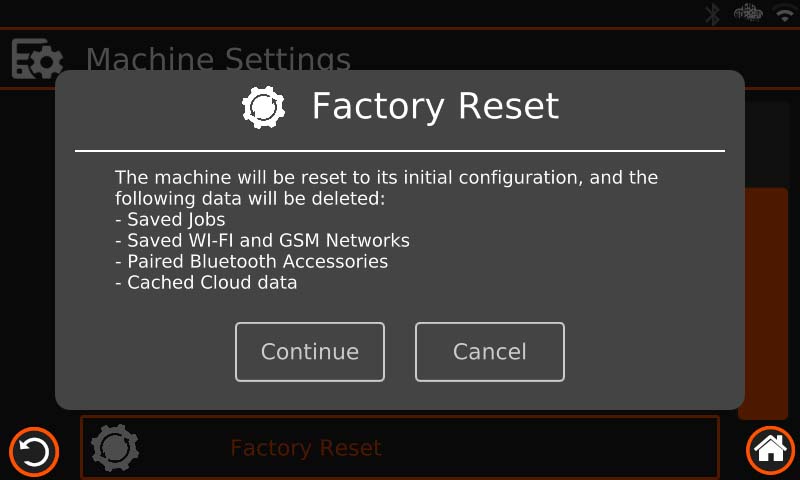
Step 4: being an irreversible action, the system asks for a double confirmation to continue. select “Confirm to make the reset effective” or “Cancel” to cancel the procedure.





