You can now connect Jasic bluetooth accessories
Connect Bluetooth Accessories
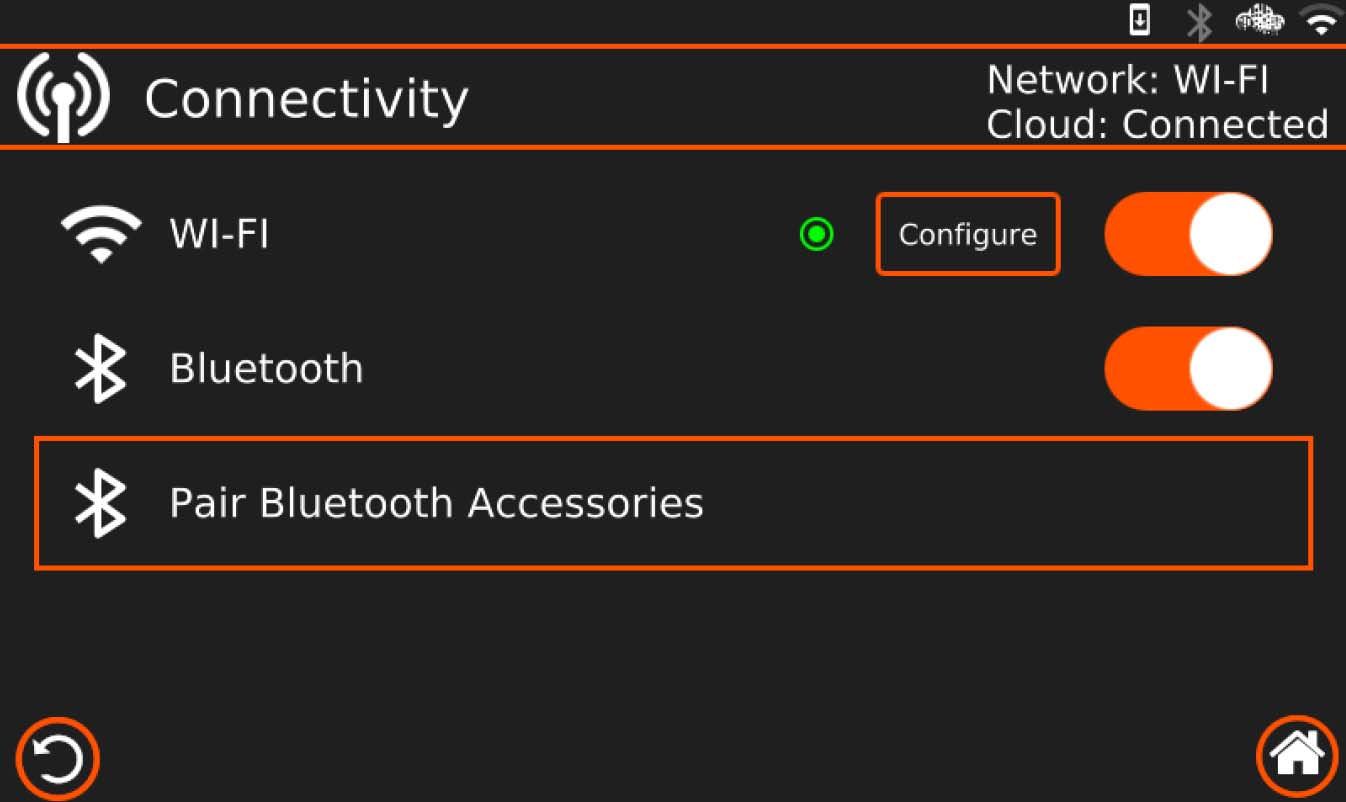
Added the possibility of connecting Jasic bluetooth accessories such as the TIG Pedal and Handheld Remote Control.

Step 1: Press the button with the three lines at the bottom left of the main screen to access the “Machine Settings” menu
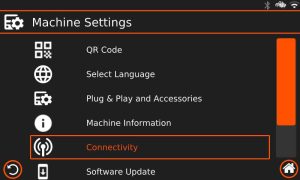
Step 2: in the “Machines Settings” screen, scroll the menu to the “Connectivity” item and select.

Step 3: now scroll the “Connectivity” screen menu to the “Pair Bluetooth accessories” item and select, the machine will begin scanning to detect pairable Bluetooth devices nearby.

Step 4: to make the Bluetooth device to be paired visible, press and hold the Pair button with the symbol shown in the figure
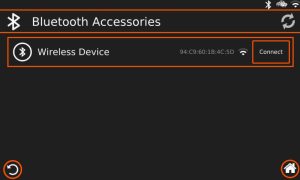
Step 5: Once the device to connect has been detected, a “Generic Device” will be displayed on the screen. It is important not to release the Pair button during this operation.
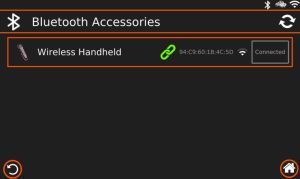
Step 6: at this point, select “Connect” and wait for the connection with the Remote Control. Once connected, the green Pair icon will be displayed





